
I'M LANE KENNEDY AND I'M GOING TO TAKE CARE OF YOU
DNA Practitioner + Mindfulness Teacher +Functional Nutritionist
ABOUT
WHY MEET LANE?

Meet Lane Kennedy, San Francisco’s go-to expert in mindfulness and DNA-informed nutrition. As a seasoned mindfulness teacher for the City’s employees and a dedicated DNA nutritionist, Lane combines mental and physical wellness strategies to unlock your highest potential. Whether you seek peace of mind or tailored nutritional advice, Lane is here to guide you toward your wellness goals.
Lane’s innovative mindfulness training helps San Francisco’s City employees handle daily pressures with grace and resilience. Her eight-week programs, specifically designed for high-stress environments like the fire and police departments, are a cornerstone of the City’s commitment to the well-being of its 40,000 employees.
Lane’s expertise extends beyond mindfulness. As a Nutrigenomic Functional Nutritionist, she supports clients in the pioneering field of DNA-based nutrition, revealing the nutritional secrets in your DNA to offer personalized wellness strategies that boost your health and longevity.

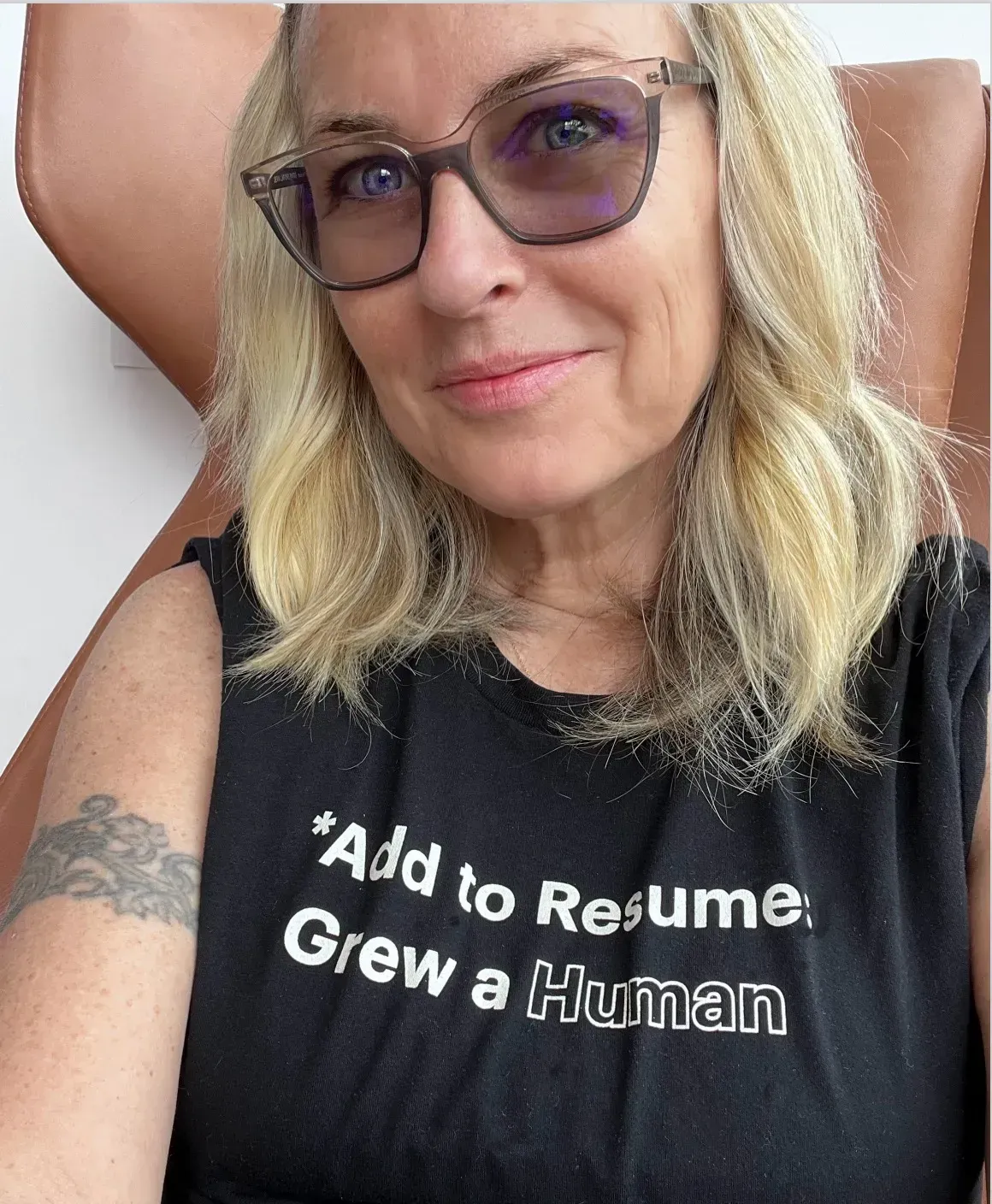
Raised a Human
Lane’s favorite t-shirt reads, “Grew A Human” She gave birth to her neurodivergent son, in 2009. After birth she suffered for two years with postpartum and then had a dental accident in which led her to live with chronic pain for several years. She no longer lives with depression, anxiety or chronic pain due to her discovery of creating a transcendental practice.

Lane’s journey began with an autoimmune diagnosis, leading her to a life free from alcohol and demonstrating the profound impact of mindful and nutritional choices on overall well-being. From bio-identical hormone therapy to the forefront of nutrigenomics, Lane’s dedication has made her a leader in achieving balance for both body and mind.
With in-depth knowledge and certifications in DNA Nutrition, Applied Neuroscience, Brain Health, and Mindfulness-Based Stress Reduction, Lane’s holistic approach has positively impacted thousands, fostering recovery, resilience, and enlightenment.
In a world full of digital noise, Lane chooses genuine connection over superficial engagement. From a successful modeling career to overcoming personal health challenges, her journey is a testament to the wisdom and strength she shares with others.
Join Lane on a journey toward your healthiest, most serene self. Discover the power of mindful living and DNA-informed nutrition as Lane guides you through the science of well-being, crafting a life rich in health, fulfillment, and inner peace. Your path to ultimate wellness begins here, with Lane as your guide, illuminating every step.
Lane’s extensive credentials, including certificates in DNA Nutrition, Applied Neuroscience and Brain Health and Mindfulness-Based Stress Reduction Facilitation, underpin her holistic approach to health. With her multifaceted expertise, she has touched the lives of thousands, fostering recovery, resilience, and enlightenment in the hearts and minds of those she guides.
In a world clamoring for digital attention, Lane chooses the path of genuine connection, focusing on the profound rather than the prolific. Her remarkable journey, from the heights of a modeling career and entrepreneurial success to conquering personal health battles, embodies the wisdom and strength she imparts.
Join Lane on an enlightening journey toward your healthiest, most serene self. Discover the power of mindful living and DNA-informed nutrition as Lane navigates you through the science of well-being, crafting a life rich in health, fulfillment, and inner peace. Your journey to self-discovery and ultimate wellness begins here, with Lane as your guide, enlightening your path at every step.
WHAT SHE DOES?
She has spent well over ten thousand hours studying clients’ biochemistry, mindset, stress levels, beliefs, and DNA. She is beyond an expert by experience. She is a gifted and motivated speaker, host, and teacher.
One of her favorite activities is supporting people in untangling what they’ve become (which is usually tired) and guiding them back to JOY! She uses her in-depth knowledge of DNA, mindfulness, and magical, hypnotic voice to recalibrate the body’s cells, for greater longevity, wellness and a healthy future self!

Wellness with Lane
If you struggle with sleep, unwanted weight, moodiness, stress, parenting, being satisfied in a
long-term relationship, neurodivergence, or simply want a deeper connection with yourself, then Lane is waiting to meet you.
Not Everyone Knows This
About Lane...
She’s a little messy at her desk, piles accumulate, and it takes a phone call or someone sitting with her to reorganize every couple of months. (Although she knows exactly what is on her desk and what pile any item could be in.)
She can’t stand when others don’t open doors for a more mature person or allow them to sit in their seat. She believes entitlement is the death of society!
She’s a super fan of Classic Rock and name that tune.
Get up and Go
Dare To Be Great
Grown by Nature
Best Fitness Foods
Ways to Get Motivated
Healthy Snacks
Healthy food
Healthy life

A natural way of improving your health.
Train Yourself to Exercise in the Morning in Just a Week.
A natural way of improving your health.
Enhancing the personal healing experience.
A Whole New Way to Take Your Vitamins.
Smoothie Recipes Loaded with Winter Superfoods.
Healthy Desserts Shockingly High in Protein.
Healthy Desserts Shockingly High in Protein.
Healthy Desserts Shockingly High in Protein.
Healthy Desserts Shockingly High in Protein.
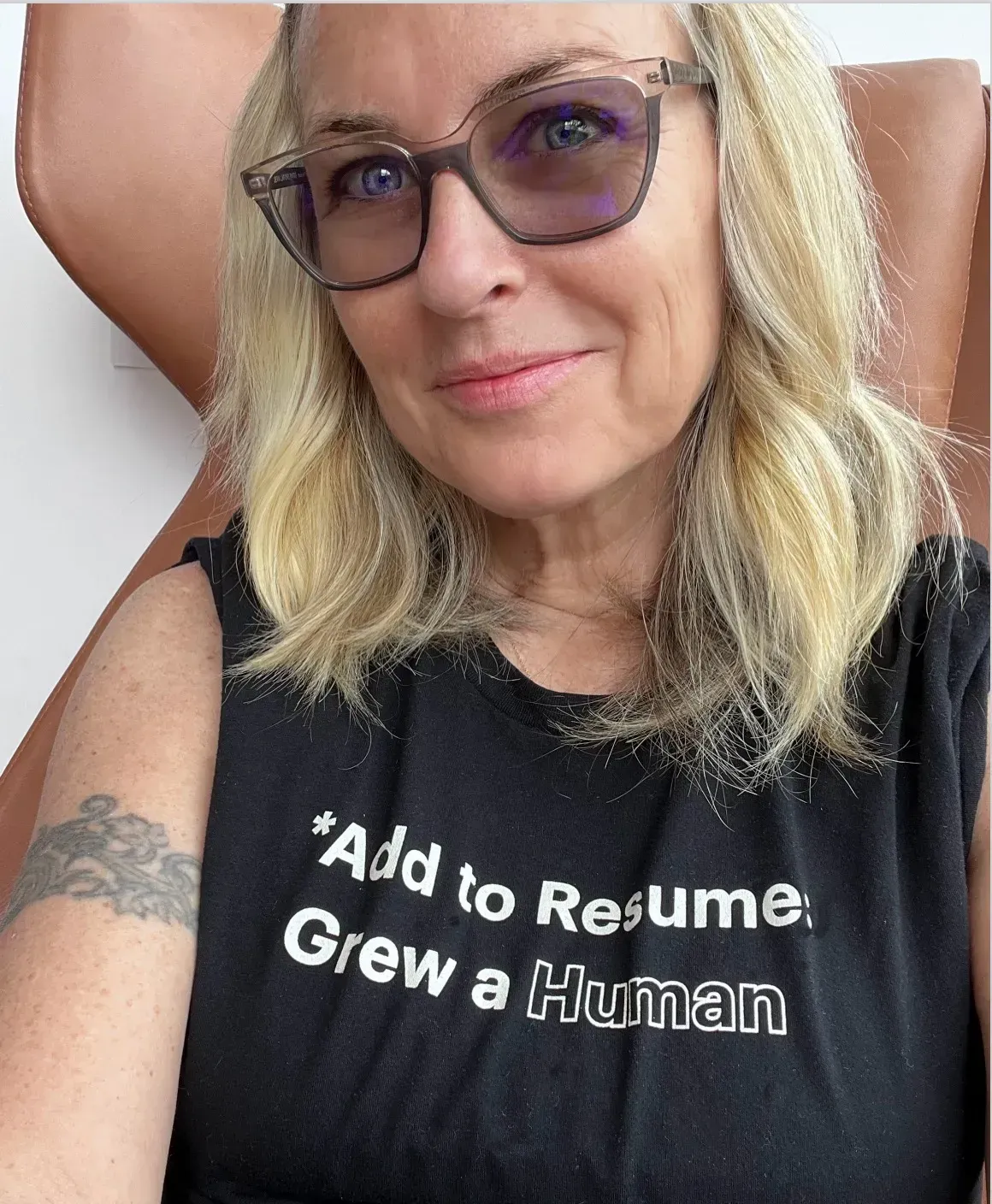
Things She Loves
APPLES
Her mentors, whom she keeps close to,
and will never be without
DOGS – especially her Irish Wolfhounds, Violet and Magnus
Creative beings
Unlearning
Her Family
10,000+ Hours + Cred
Certified Functional Nutritionist
Graduate Applied Neuroscience Academy
Graduate U of Berkeley : The Science of Happiness
Opening Class Graduate Human Potential Academy
Certified Mindfulness-Based Stress Reduction
Two Times Certified Yoga Nidra
Certified Genomic Kitchen
GEMM
Certified Breathwork Facilitator
Certified Hypnotherapist
200-Hour Yoga Teacher Training
Yin Yoga Teacher
Self-Decode DNA Precision Health
Certified 3×4 Practitioner
Hormone Cure Practitioner
Chico State Psychology
Get up and Go
Dare To Be Great
Grown by Nature
Best Fitness Foods
Ways to Get Motivated
Healthy Snacks
Healthy food
Healthy life

A natural way of improving your health.
Train Yourself to Exercise in the Morning in Just a Week.
A natural way of improving your health.
Enhancing the personal healing experience.
A Whole New Way to Take Your Vitamins.
Smoothie Recipes Loaded with Winter Superfoods.
Healthy Desserts Shockingly High in Protein.
Healthy Desserts Shockingly High in Protein.
Healthy Desserts Shockingly High in Protein.
Healthy Desserts Shockingly High in Protein.
Lane's Transformation

What Lane's Clients
are Saying
Melodie BC
"After over four years of struggling with frequent vomiting, bloating, mood swings and manic behaviour from our daughter, the help we have received from Lane Kennedy has been life-changing. After testing our 7-year-old daughter’s DNA and gaining insights into it from Lane, we have been able to help her tremendously and, in some cases, eradicate challenges. Lane’s depth of knowledge regarding DNA, her passion for helping others, and her methods of explaining the science of DNA are easy to understand and compelling. The resources Lane has provided, including supplements and environmental and dietary changes, have been very helpful. We are starting to see a happier, more calm and peaceful child. Thanks Lane!"
Andreea Ayers, USA
“Lane’s advice and support……has been invaluable. She not only helped me save $18K this year in my business, but her advice is always spot-on. During one of our calls she helped me see what I needed to focus on in my business next and what things I shouldn’t waste my time on. Implementing her tips and strategies has always resulted in big wins for me.”
Maureen Frank, Australia
“I’m loving my life right now……it’s amazing how my life has transformed in just a few months with your help. I wanted to just say thank you from the bottom of my heart — you are one special lady, Lane Kennedy!”
Lorraine Sanders, USA
“Working with Lane… …has been an incredible help and has been instrumental in helping me to define and begin executing the next phase of my professional life. She has kept me on track, asked me tough questions no one else would and provided a framework and resources for making progress that I’d never had before and most definitely needed. She is a talented motivator, an honest sounding board, and a source of feedback and a deep well of information."
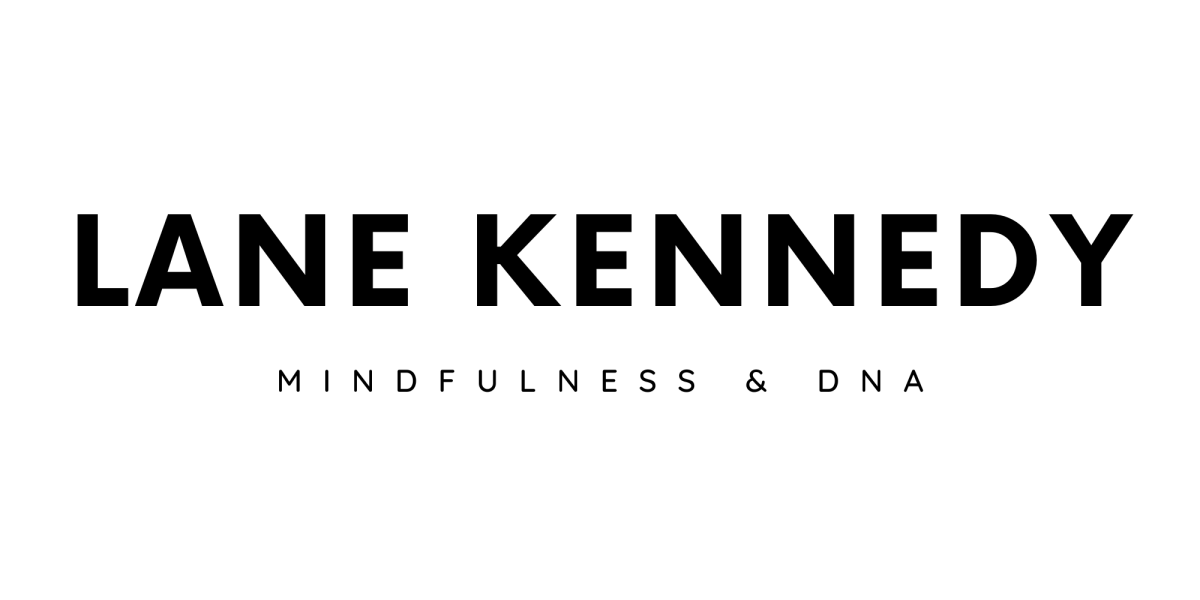
Copyright 2024. All rights reserved
Wellness with Lane
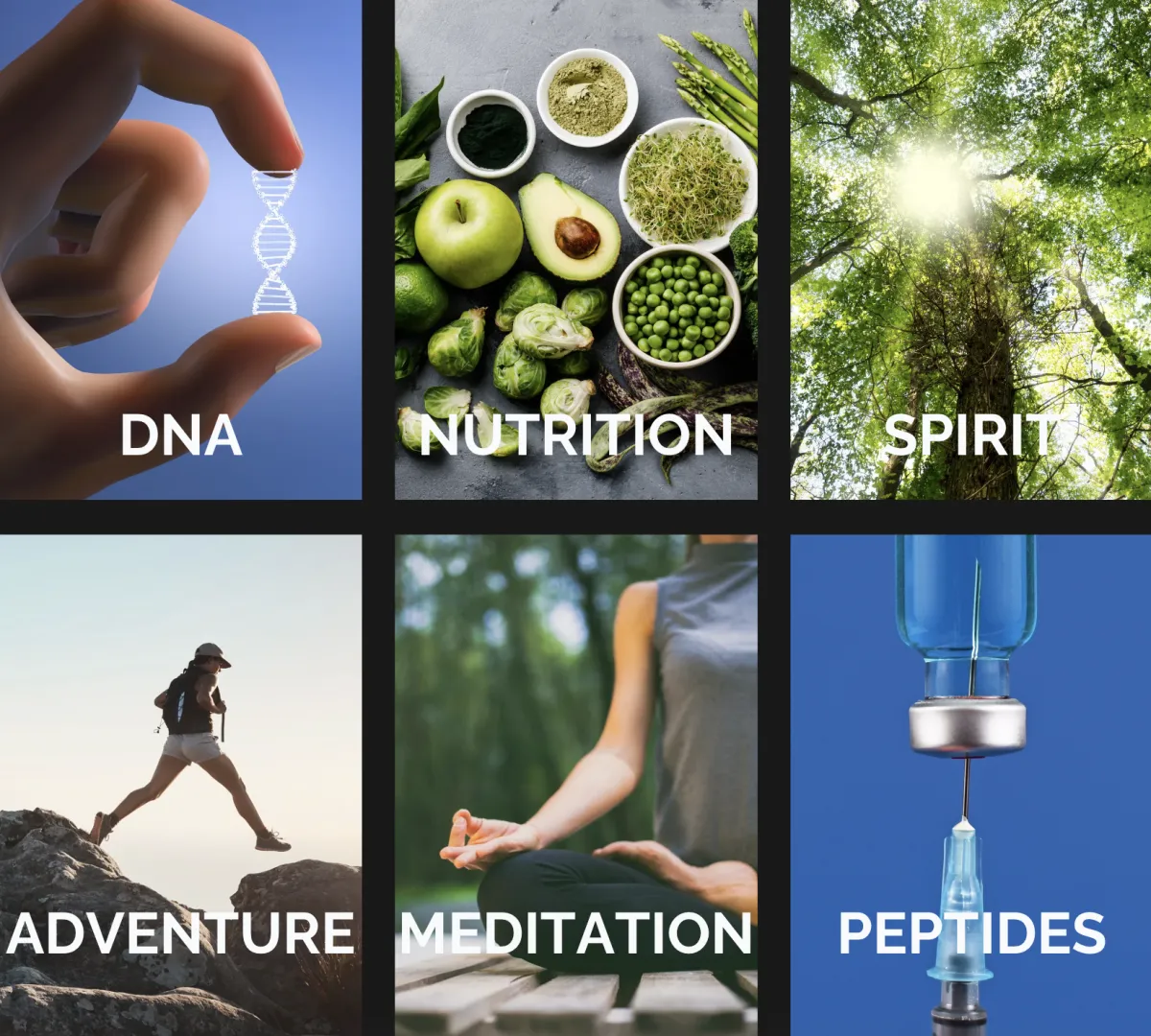
the MINDFUL LIFE APP
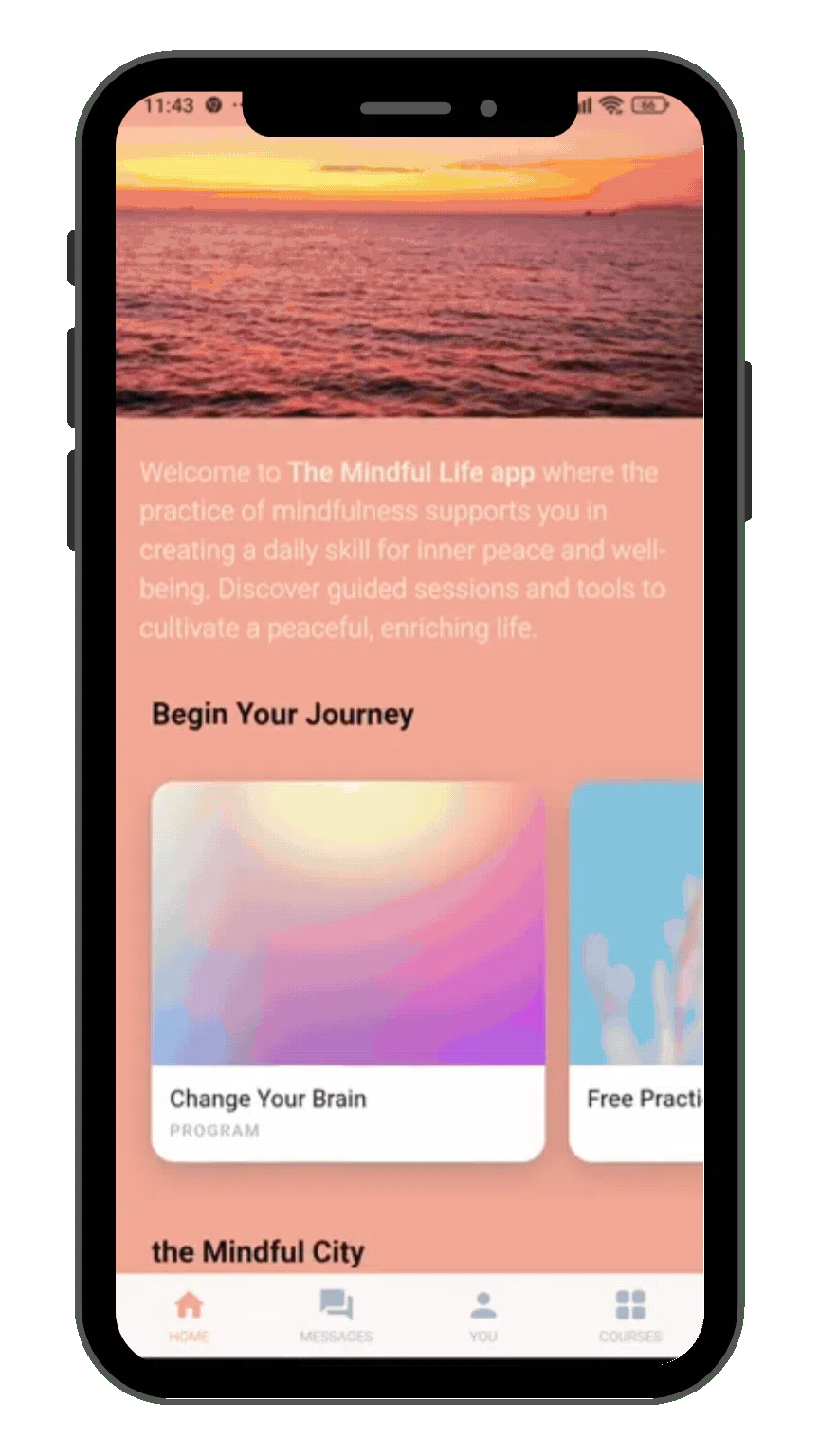

MINDFULNESS CLASSES
Lorem ipsum dolor sit amet, consectetur adipisicing elit. Autem dolore, alias, numquam enim ab voluptate id quam harum ducimus cupiditate similique quisquam et deserunt, recusandae.

MEDITATION FOR YOUR CITY
Lorem ipsum dolor sit amet, consectetur adipisicing elit. Autem dolore, alias, numquam enim ab voluptate id quam harum ducimus cupiditate similique quisquam et deserunt, recusandae.

CALM LIFE PRACTICE
Lorem ipsum dolor sit amet, consectetur adipisicing elit. Autem dolore, alias, numquam enim ab voluptate id quam harum ducimus cupiditate similique quisquam et deserunt, recusandae.
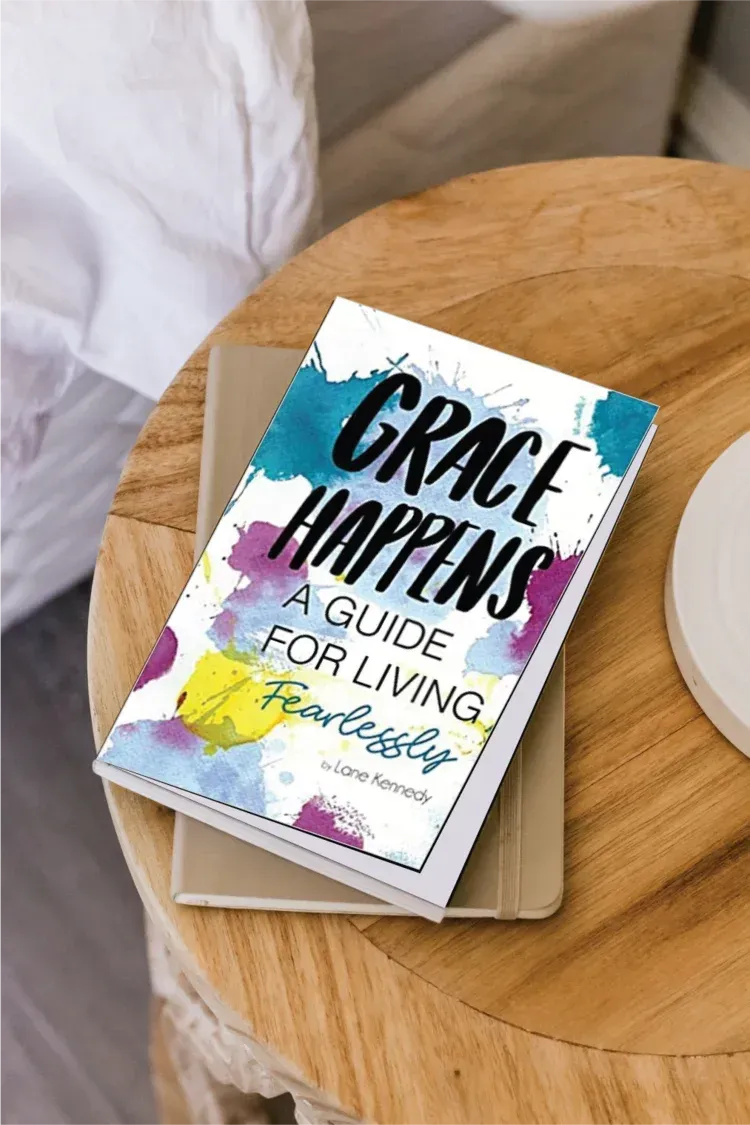
Find a practice. Trust the process. Listen carefully.
Intuition. We all have it, right? Then why do we often find ourselves, sometimes years later, asking, “How did I get here?!” Grace Happens: A Guide to Living Fearlessly is the ultimate guidebook for people who desperately want to tap into their truth and take charge of their intuition.
This inspiringly fresh how-to guide offers real personal life experiences, case studies from clients, and easy exercises, helping you pinpoint and shift the beliefs and behaviors that undermine your greatness and stop you from getting what you want. By the end of Grace Happens, you will know how to acknowledge them and let them go. You will know how to tap into your deep inner knowing at any time, any place, and under any circumstance.
As Seen In
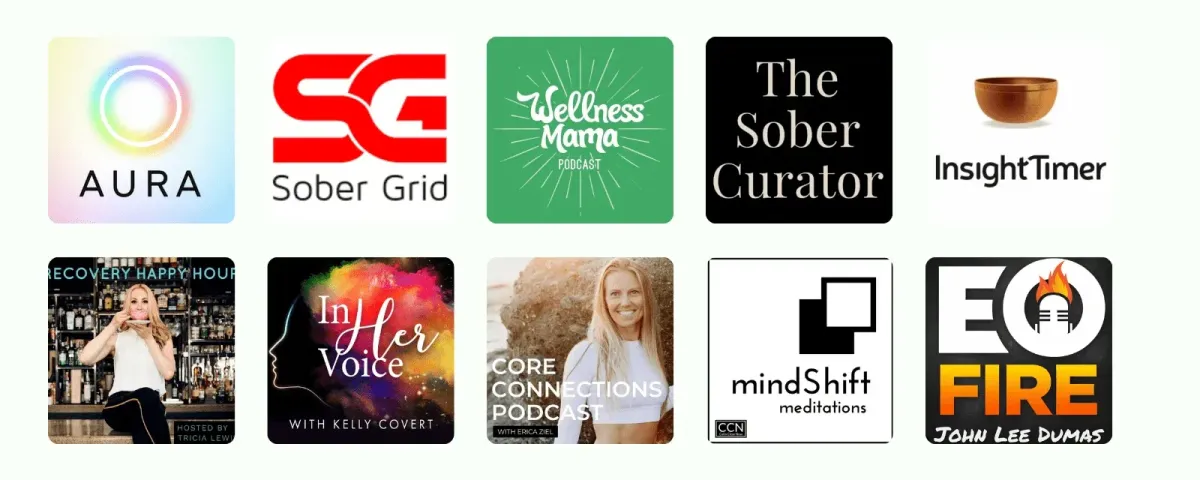
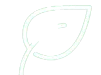
Health Insurance

Power Shape

Fitnes & Health
Testimonials

jane Doe
Finibus nunc quis turpis quis leo volutpat idsit amet orci. Etiam nec diam consequat diam suscipit metus.Finibus nunc quis turpis utpat id sit amet orci. Etiam nec diam tincidunt,

john Doe
Finibus nunc quis turpis quis leo volutpat idsit amet orci. Etiam nec diam consequat diam suscipit metus.Finibus nunc quis turpis utpat id sit amet orci. Etiam nec diam tincidunt,

jane Doe
Finibus nunc quis turpis quis leo volutpat idsit amet orci. Etiam nec diam consequat diam suscipit metus.Finibus nunc quis turpis utpat id sit amet orci. Etiam nec diam tincidunt,
Your Healthy Choices
Lorem ipsum dolor sit amet facilisis sed vitae lorem pede at eu arcu vulputate metus luctus ut quis vivamus vitae id habitasse et morbi

Connect
Lorem ipsum dolor sit amet, et fermentum vestibulum

Go Natural
Lorem ipsum dolor sit amet, et fermentum vestibulum

Schedule Exercise
Lorem ipsum dolor sit amet, et fermentum vestibulum

Celebrate Success
Lorem ipsum dolor sit amet, et fermentum vestibulum
Do You Have Queries? Please Go Through 'Frequently Asked Questions' First
Lorem ipsum dolor sit elit, sed do eiusmod tempor incididunt ut labore et dolore magna aliqua.
{question 1}
Lorem ipsum dolor sit amet, consectetur adipis. Maec enas id nibh non. Lorem ipsum dolor sit amet, consectetur adipis. Maec enas id nibh non. Lorem ipsum dolor sit amet, consectetur adipis. Maec enas id nibh non. Lorem ipsum dolor sit amet, consectetur adipis. Maec enas id nibh non. Lorem ipsum dolor sit amet, consectetur adipis. Maec enas id nibh non. Lorem ipsum dolor sit amet.
{question 2}
Lorem ipsum dolor sit amet, consectetur adipis. Maec enas id nibh non. Lorem ipsum dolor sit amet, consectetur adipis. Maec enas id nibh non. Lorem ipsum dolor sit amet, consectetur adipis. Maec enas id nibh non. Lorem ipsum dolor sit amet, consectetur adipis. Maec enas id nibh non. Lorem ipsum dolor sit amet, consectetur adipis. Maec enas id nibh non. Lorem ipsum dolor sit amet.
{question 3}
Lorem ipsum dolor sit amet, consectetur adipis. Maec enas id nibh non. Lorem ipsum dolor sit amet, consectetur adipis. Maec enas id nibh non. Lorem ipsum dolor sit amet, consectetur adipis. Maec enas id nibh non. Lorem ipsum dolor sit amet, consectetur adipis. Maec enas id nibh non. Lorem ipsum dolor sit amet, consectetur adipis. Maec enas id nibh non. Lorem ipsum dolor sit amet.
{question 4}
Lorem ipsum dolor sit amet, consectetur adipis. Maec enas id nibh non. Lorem ipsum dolor sit amet, consectetur adipis. Maec enas id nibh non. Lorem ipsum dolor sit amet, consectetur adipis. Maec enas id nibh non. Lorem ipsum dolor sit amet, consectetur adipis. Maec enas id nibh non. Lorem ipsum dolor sit amet, consectetur adipis. Maec enas id nibh non. Lorem ipsum dolor sit amet.